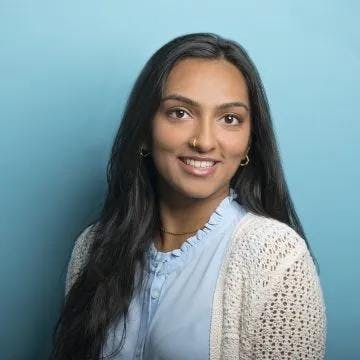Ensuring Smooth and Effective Virtual Mental Health Care
Teletherapy and telemedicine offer unparalleled convenience and accessibility, but technical issues can occasionally arise. Troubleshooting these challenges is crucial to ensure that you receive the care you need without interruptions. By addressing potential issues proactively, you can make the most of your virtual mental health appointments.
1. Ensuring a Stable Internet Connection
A stable internet connection is essential for smooth teletherapy and telemed appointments. Here's how you can ensure a reliable connection:
- Connect to Wi-Fi: Whenever possible, connect to a stable Wi-Fi network to avoid disruptions during your session.
- Test Connection Strength: Use online tools to check your internet speed and signal strength before your appointment.
2. Selecting the Right Device
Choosing the right device can enhance your teletherapy experience:
- Use a Computer or Tablet: If available, opt for a computer or tablet with a larger screen for better visibility and interaction.
- Position Your Device: Place your device on a stable surface at eye level for comfortable engagement with your therapist.
3. Setting Up a Quiet and Private Space
- Creating a peaceful environment is essential for effective teletherapy and telemed appointments:
- Choose a Quiet Space: Select a quiet room or area to minimize background noise and distractions.
- Ensure Privacy: Close doors and windows to maintain confidentiality and create a private setting.
4. Testing Audio and Video
Clear audio and video are crucial for effective communication:
- Test Audio and Video: Before your appointment, ensure that your microphone and camera are working properly.
- Adjust Settings: Adjust audio and video settings as needed to optimize sound and picture quality.
5. Updating Web Browser Settings
Downloading and updating the required web browser settings are essential for a seamless experience:
- Check Compatibility: Ensure that your device and operating system are compatible with the teletherapy platform.
- Update Software: Keep your device's software and web browsers up to date for optimal performance.
- If you experience connectivity or audio issues, please clear your cache and cookies, and allow pop-ups and redirects within your web browser settings.
6. Have a Backup Plan
Be prepared for unexpected challenges:
- Keep Contact Information Handy: Have your therapist's contact information on hand in case you experience technical difficulties.
- Phone as a Backup: Keep your phone nearby in case you need to switch to a phone call or troubleshoot issues.
7. Practice Patience and Flexibility
Technical hiccups can happen, but patience and flexibility can go a long way:
- Communicate with Your Therapist: If you encounter technical issues, communicate with your therapist to explore alternative solutions.
- Reschedule if Needed: If technical difficulties persist, consider rescheduling your appointment for a more reliable time.
8. Prioritize Self-Care
Remember that your well-being comes first:
- Stay Calm: Approach technical challenges with a calm and patient mindset, knowing that solutions are available.
- Practice Self-Compassion: If technical issues arise, remind yourself that these challenges are normal and don't reflect on your worth or commitment to treatment.